|
To enjoy the high quality of voice call with our superb Network, please activate the VoLTE service in just a few steps! * 1-Card-Multi-Number service is currently not applicable in VoLTE service.
iOS (Single SIM)
iOS (Dual SIM)
Android
HUAWEI
|
|
iOS (Single SIM)  Instruction Video 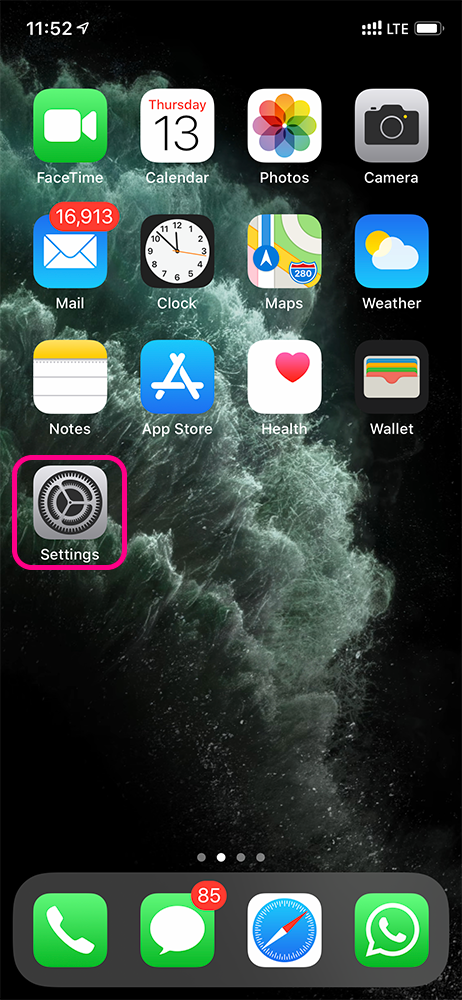 1 Select the "Settings"  2 Select "Mobile Data" 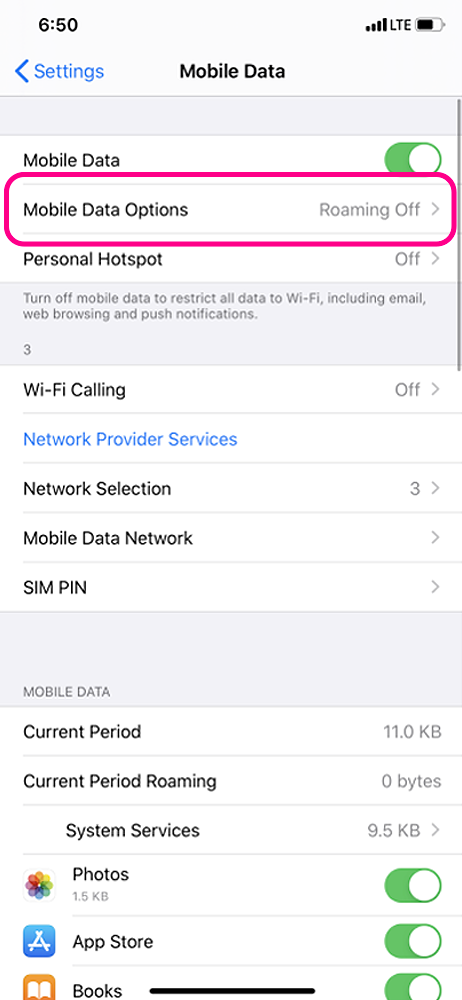 3 Select "Mobile Data Options" 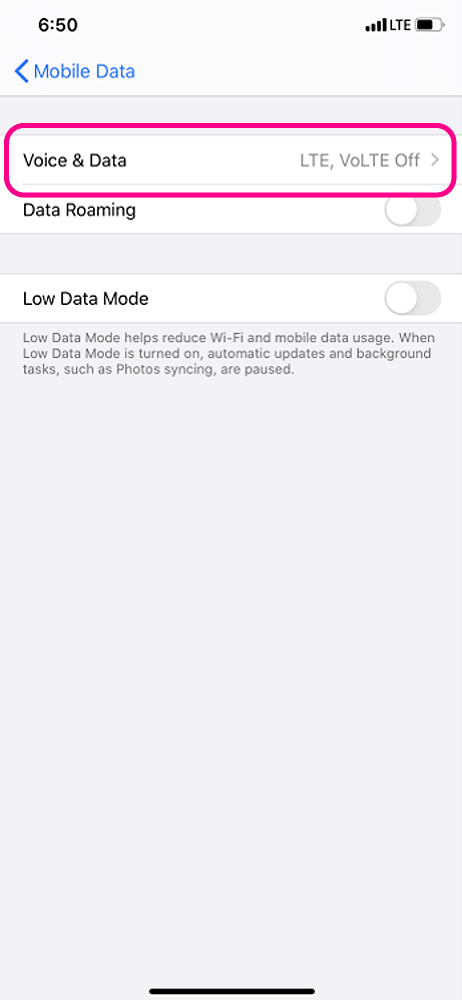 4 Select "Voice & Data" 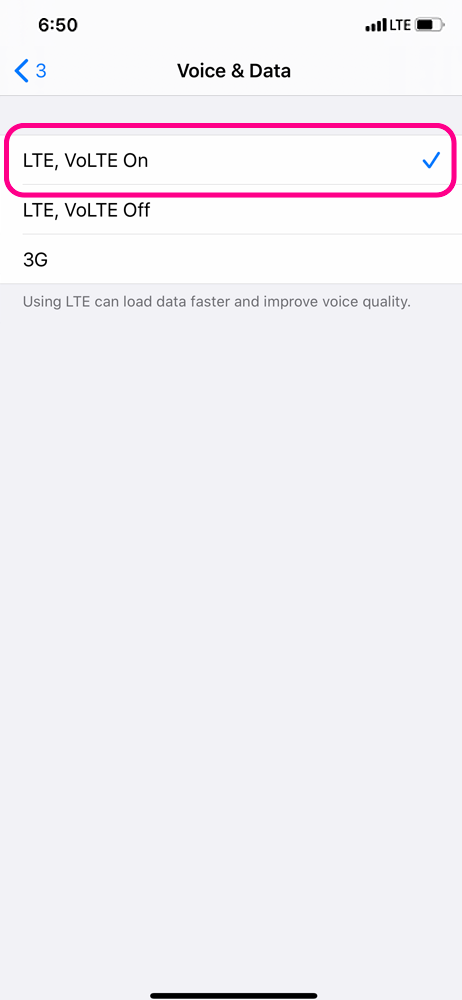 5 Select "LTE, VoLTE On" |
|
iOS (Dual SIM) 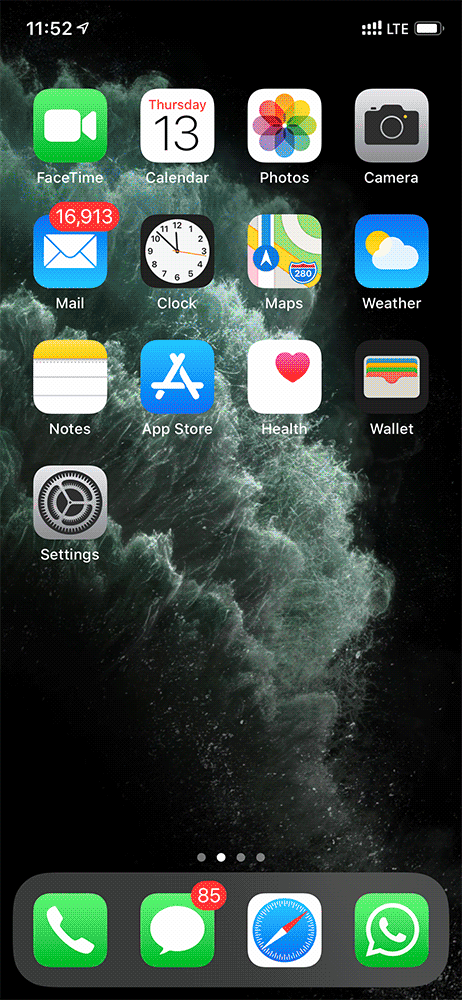 Instruction Video 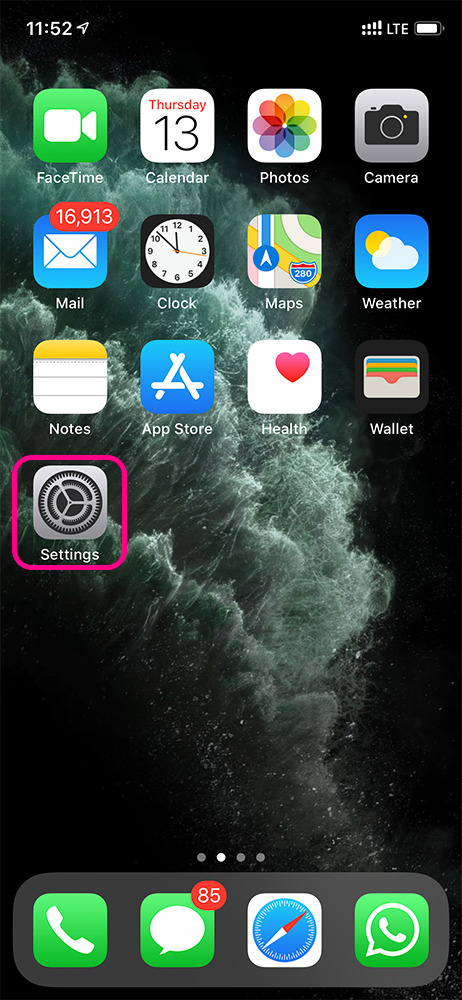 1 Select the "Settings" 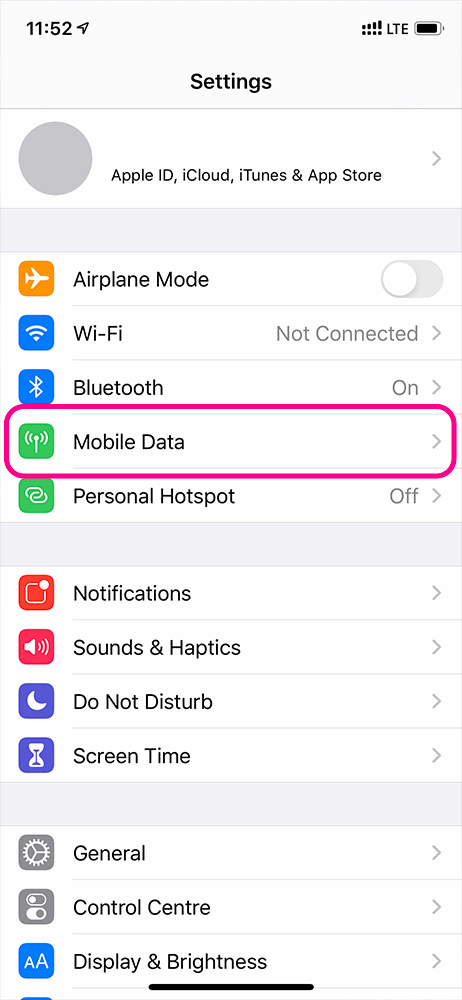 2 Select "Mobile Data" 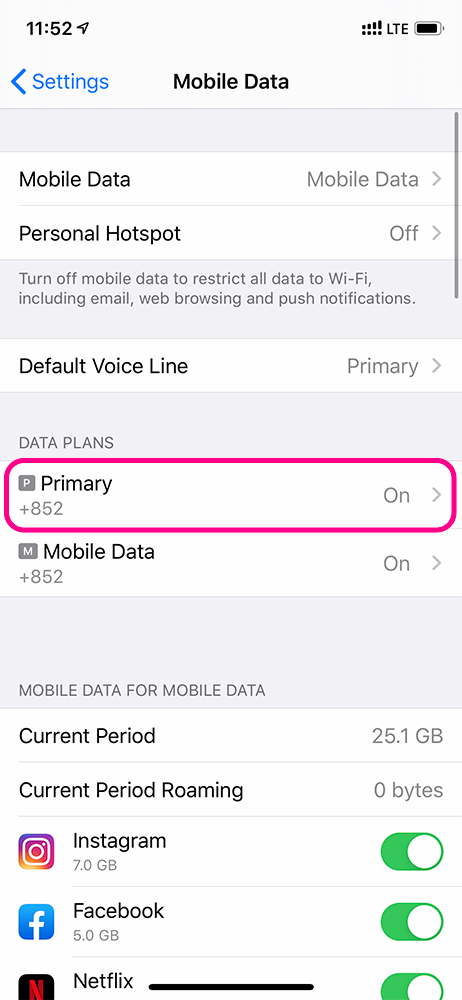 3 Select "Primary" 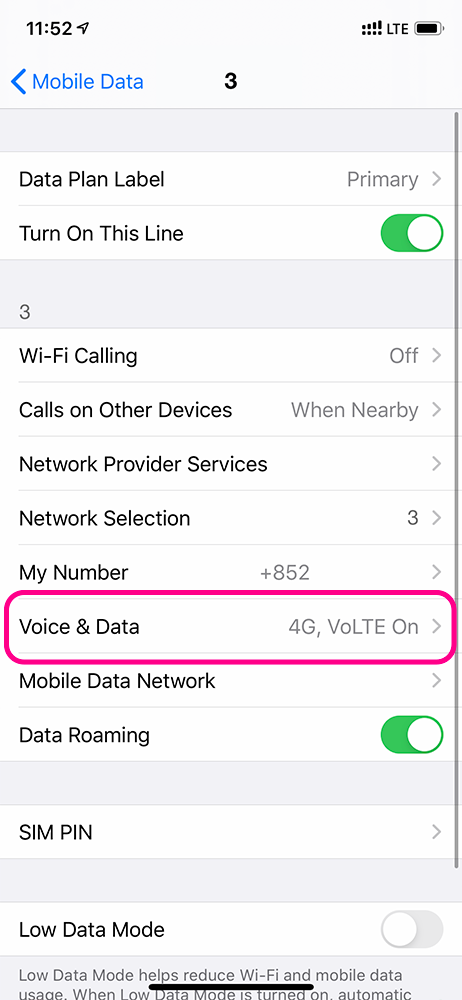 4 Select "Voice & Data" 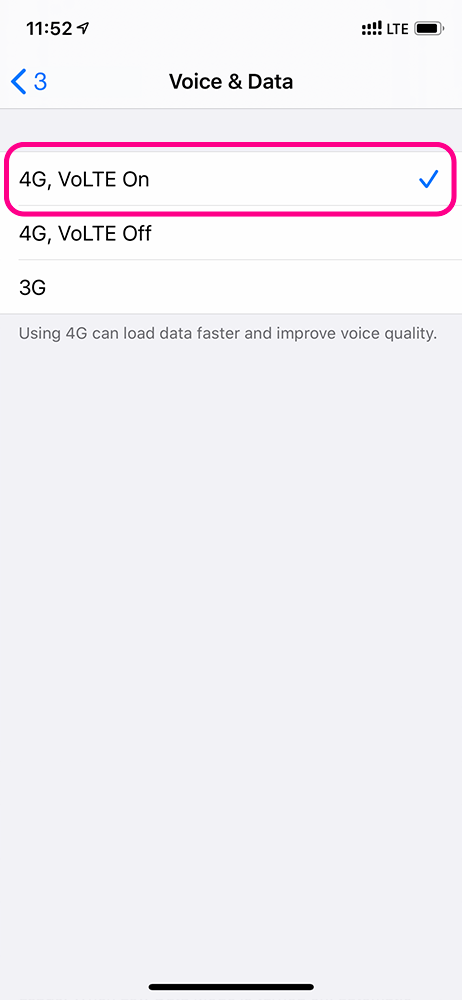 5 Select "LTE, VoLTE On" |
|
Android 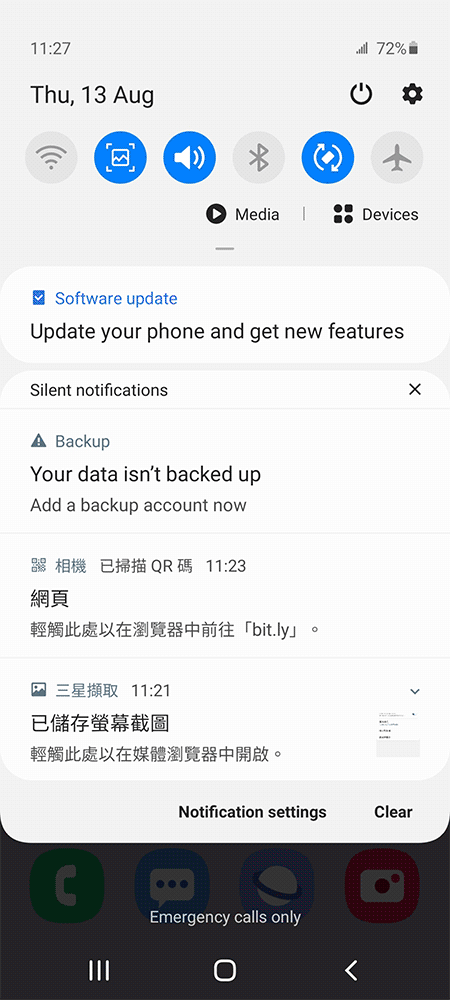 Instruction Video 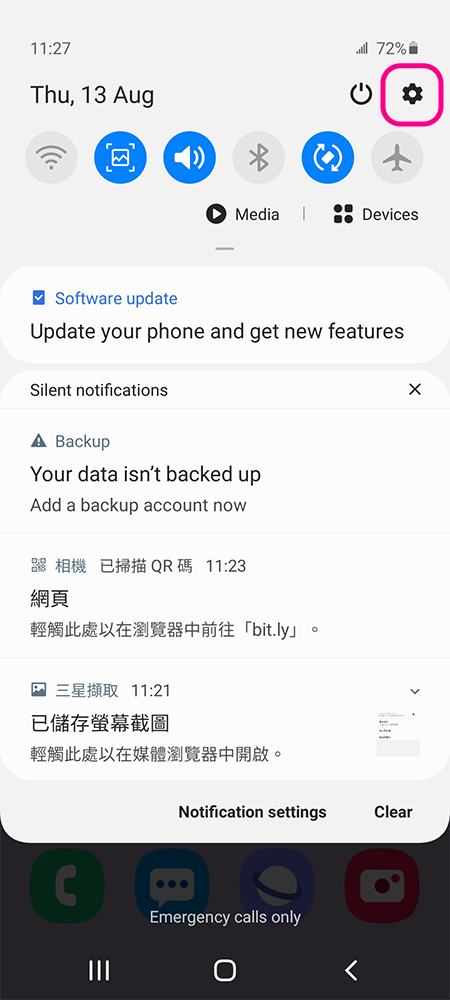 1 Select the "Settings" In the notification bar 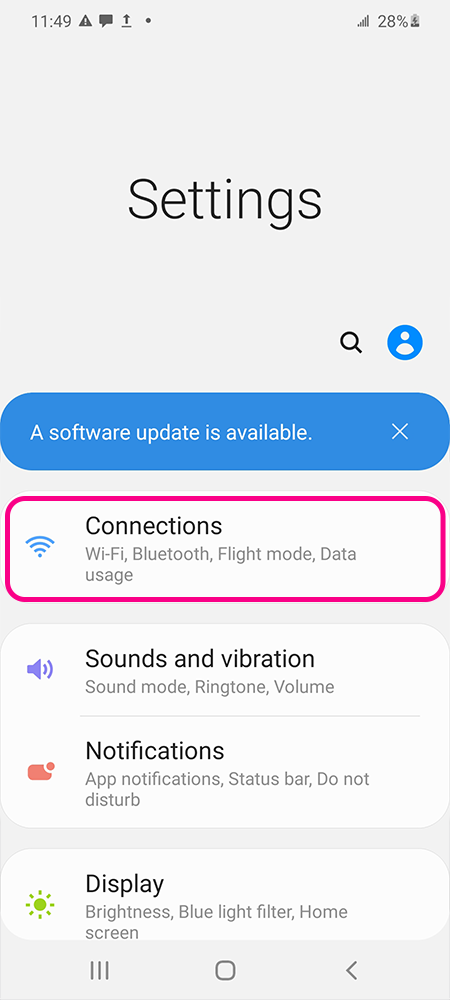 2 Select "Connections" 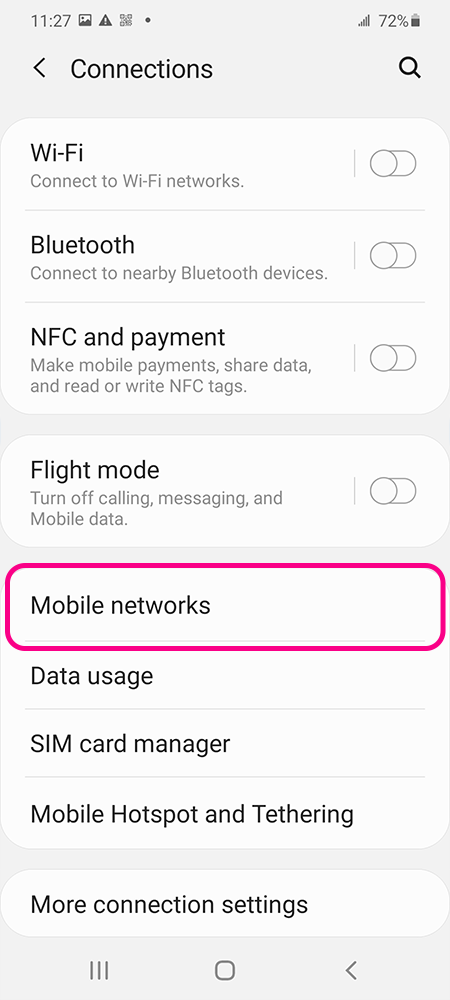 3 Select "Mobile Networks" 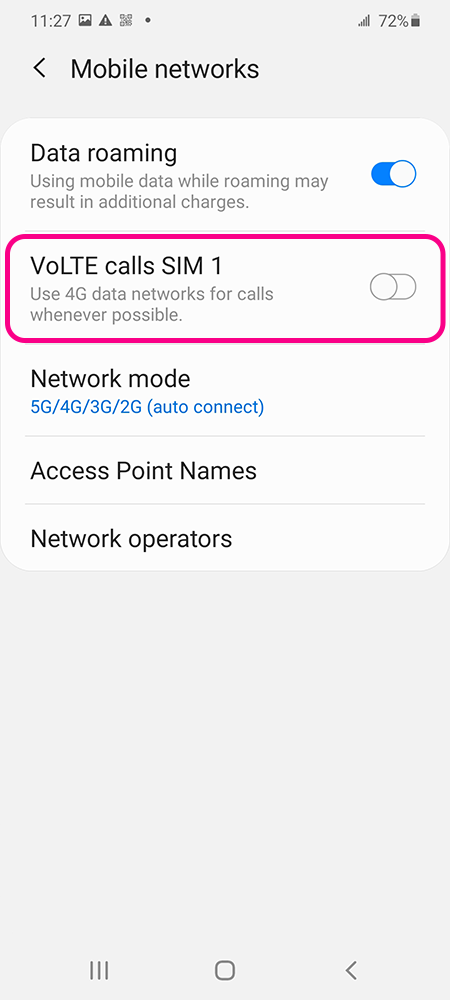 4 Select the toggle VoLTE calls to enable VoLTE calls 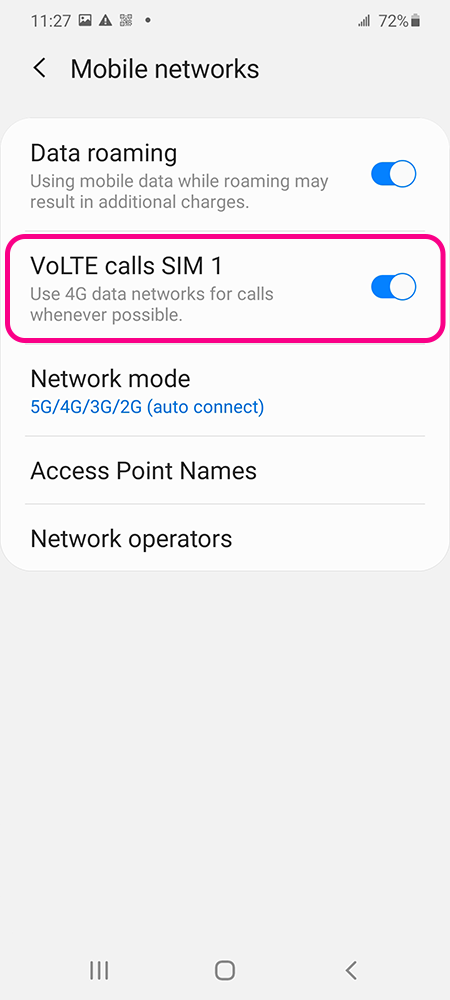 5 Successfully enable VoLTE |
|
HUAWEI  Instruction Video 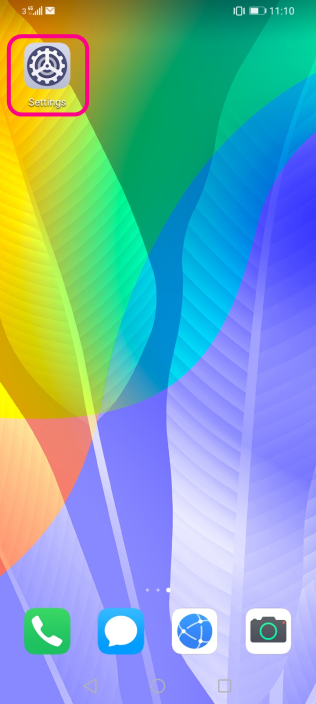 1 Select "Settings" in the home screen 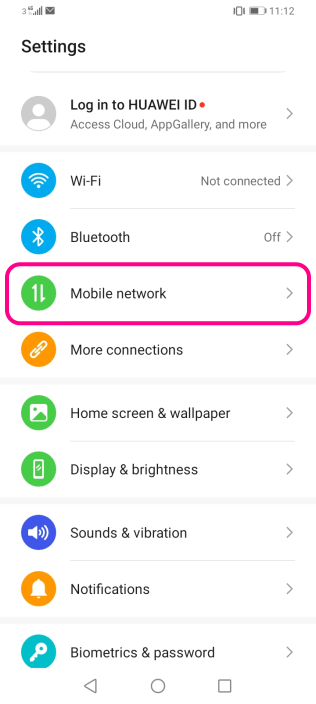 2 Select "Mobile Network" 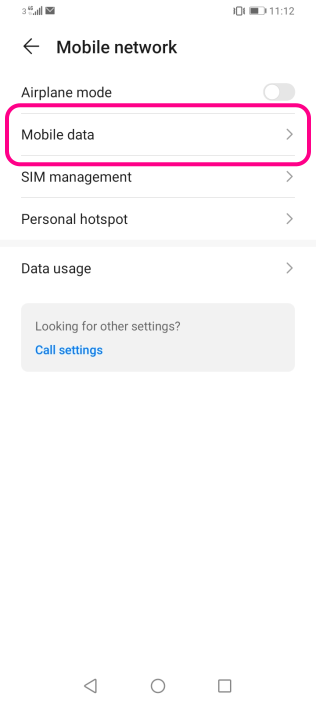 3 Select "Mobile Data" 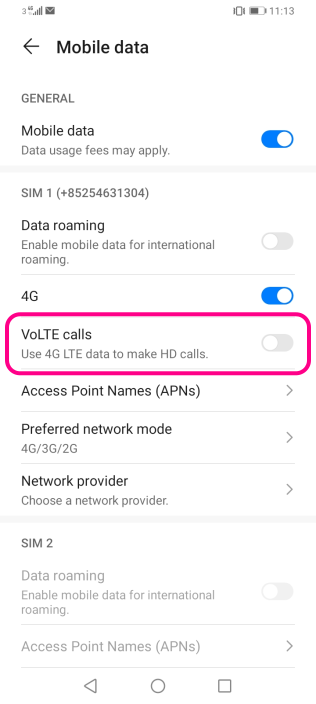 4 Select the toggle VoLTE calls to enable VoLTE calls 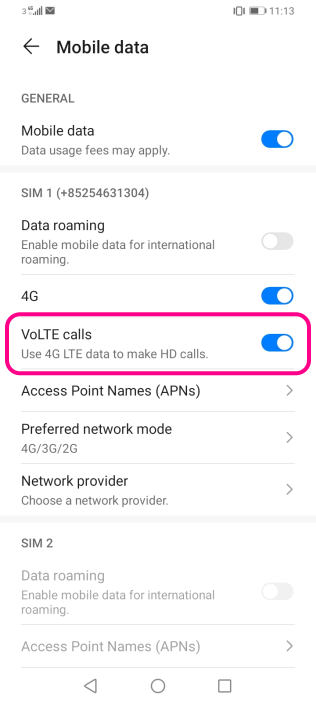 5 Successfully enable VoLTE |
| *4.5G applicable to selected local data package only. |